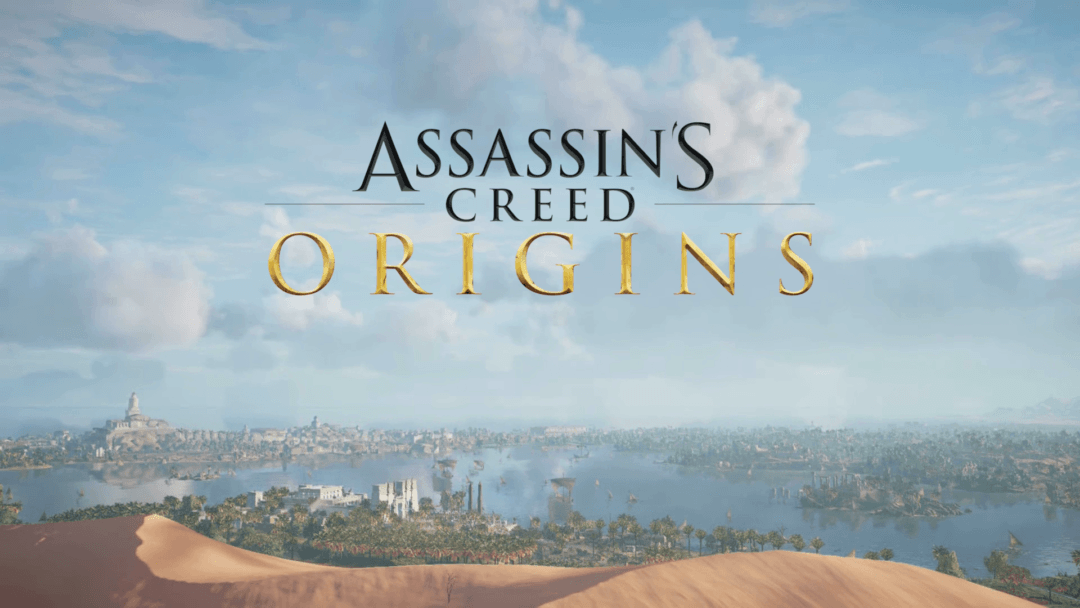with prices of new Xbox One games on the rise year-on-year it’s often difficult to keep up with release titles when your wallet just doesn’t allow. Fortunately there’s a solution to getting release titles for half of what they’d cost you without this method.
In this guide we’ll be looking at Xbox Home Sharing.
What you’ll need:
- An Xbox One (we’re not sure how this works with xbox 360)
- An active Xbox Live account
- A friend who has an Xbox One and live membership- but also someone you’d trust with your credentials
Setting up Xbox Home Share on your console
The exchange
The first thing you’ll want to do is exchange your login details (Gamertag, email, and password for your Live accounts).
Signing out
If you’re already logged into your Xbox or it’s set to login automatically, you’ll need to logout of your account so that the sign-in screen appears to enter your (or your friend’s credentials).
Logging in
Enter your friend’s login details (bear in mind these may be case sensitive) and select the login option.
Setting your home console
Once you’ve logged in successfully using your friend’s account, you will need to navigate to settings>personalization>my home Xbox>select make this my home Xbox.
Don’t worry, you won’t lose any data/games etc. this is just telling Xbox that the account you are signed in as is authorized to download the games/apps attached to the account.
Existing games
The first thing you may want to check out is the games section under ‘My games and apps’, this will now be displaying games you have saved to your xbox hard drive as well as any games that your friend owns – this is your opportunity to download theme for your own leisure!
Now for the fun bit
Let’s suppose that there’s a game coming out such as Call of Duty: WWII that both you and your friend are looking to preorder. You’re likely to pay £40-£50 for the standard edition of the game by going for a physical copy of the game, but what if instead you could go 50/50 with your best mate to get a digital copy?
How it works
If you’ve setup your Xbox for Home Sharing with your buddy, then you’re already ahead of the game (excuse the pun).
You need to come to an agreement as to who is going to purchase the game, and then buy the game on the store to download it to the first console.
Your friend can then download the game if they’re signed in to your account and Bingo! You’ve got yourself a new game for half the price of what you’d normally pay.
Note*** If preordering a game on the store, you will normally get charged for the game straight away as opposed to getting charged later for a physical copy (where you’d get billed once the item is dispatching).