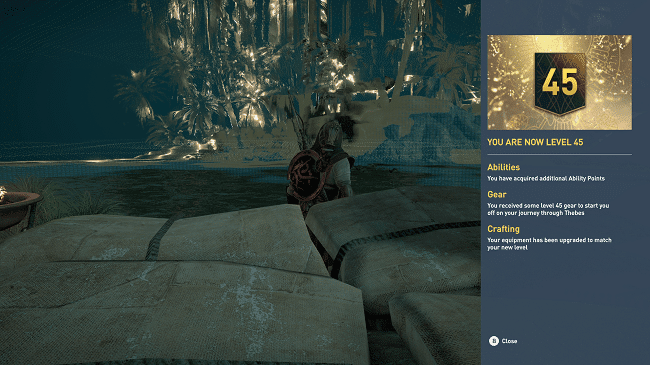Warzone is finally here after huge speculation and rumour. It’s Call Of Duty’s newest feature and it’s free to play for all. The new mode is available on all platforms and can be downloaded off your respected store right now. Some might be confused as to how you can download Call of Duty Warzone since it’s a standalone game away from the actual Call Of Duty: Modern Warfare game itself, that’s why we’re here to show you how to get the new expansion whether you own the full game or not on whatever console you own.
Download Call of Duty Warzone: if you’ve got the game

(Image credit: Activision)
The method is slightly different depending on if you own the game or not. If you own the game, first make sure you have the entirety of Call Of Duty installed on your device, that’s ensuring that all updates are installed and all packs — multiplayer, campaign and spec ops–. Next load up into your main menu. Here you will find that the previously classified category in between multiplayer and spec ops have been changed to the Warzone game mode. By clicking this option it should take you to your updates screen where you can start a 20GB installation. If you have updates set to automatic then most of this won’t be necessary.
How to download Call of Duty: Warzone without Modern Warfare
For those of you who don’t own the full version of the game then you’ll have to do as follows. Jump onto your device’s chosen marketplace. For PS4 and Xbox, that’s just the home PSN and Microsoft store, but for PC you’ll be downloading this from the battle.net store which can be viewed or downloaded from your browser. Simply search for Call Of Duty Warzone and it should pop up right in front of you. You’ll have the option to install the 100GB game, fairly large in size so ensure you have plenty of free space.
Once you’ve followed these steps, wait for the download then jump online either through your games library or through the main game if you own it. Warzone is fully cross-platform so gather your squad and go get some wins. if you’re still stuck, take a look at the official Call of Duty warzone blog post to learn more.
That about wraps up everything you need to download Call of Duty Warzone!