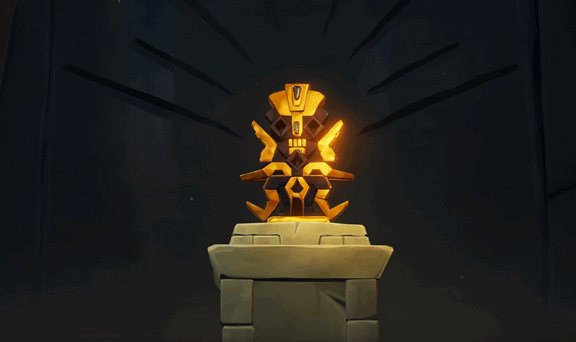Chances are there is someone you know playing on one platform or another who plays Fortnite, and in many cases it’ll be on a different platform to the one you play on. When Epic Games hit the green button to allow Fortnite cross platform play it meant the issues of your mates on different platforms was no more. Dissimilar to other games that are played online like The Division 2, Fortnite will let players on PC play with PS4, and Nintendo Switch with Xbox One players – in addition to Android and iOS devices. Players are able to use a sole account for use on any of the supported platforms, this means no matter which device you use your rewards and progress will be carried over. Being able to use Fortnite cross platform means you and your friends can fight together towards Victory Royale. Many players are asking exactly how to play Fortnite cross platform, and this guide is here to explain all the steps to get you up and running.
How to play Fortnite cross platform on PC, PS4, Xbox and Nintendo Switch
Before we begin it’s worth noting that to play Fortnite cross platform you’ll only be able to do so with those on your friends roster through your Epic Store account. By this we don’t mean your friends list you’d find on your Xbox One or PS4 console, so if you want to be able to enjoy cross play it’s worth creating an Epic account if you don’t already have one. You won’t need to do this for mobile or PC if you already play Fortnite, as you’ll have needed to setup an account before playing.
Bear in mind that due to higher resolutions and more effective controls, it wouldn’t be fair to join a mobile lobby when you’re a PC Fortnite player. Hence joining lobbies with friends, so if one of your Friends is in an upper platform hierarchy to what your’e in, that’s the lobby you’ll end up joining. A Fortnite cross platform scenario would be a PC player, an Xbox One and a mobile player within the same team, you’d all team up to fight players on PC.
If you wish to play Fortnite cross platform with any of your friends on console you need to add them via your Epic Games account, which can only be done using Mac or a PC. You’ll need to head to the Epic Games Launcher page and then download and install the application to your computer. Once installed run the app and log into your Epic Games account, select the top-right symbol and then type in your friend’s email address they’ve used for their Epic Account and click OK to send a request. Carry on adding all your mates and you should start to see your friends requests being accepted at which point you can head over to whichever platform you’re playing on. The next time you press that same friends icon/symbol all of your friends will be listed, join their lobby by selecting ‘Join party’ after selecting their name.
And that’s everything you need to do to play Fortnite cross platform on PC, PS4, Xbox and Nintendo Switch. There’s just one drawback currenrtly that prevents you from using cvoice chat if each player is on a different platform, but there’s alternatives such as using the PS4 or Xbox one party chat. If you’re heading for Victory Royale, communication will certainly be key!